Final Fantasy 7 Mac Crossover Doesn' T Work
As it turns out, the medal rating at the moment isn't quite accurate - Final Fantasy 8 does indeed install and run very well in Crossover, it simply requires some tweaking and a bit of additional work. Here's how I got the game to work, with just a little bit of help from our friends at WineHQ. :)
Before I begin, here's the specs of the machine I'm using:
MacBook Core 2 Duo 2.2Ghz
MacOSX 10.6.2
2.5GB RAM
Intel X3100
Crossover Games 8.0.0
On to the fun stuff!
1. Create a new bottle using win98, and then choose to do an Unsupported install into the bottle, using your FF8_Install disk. When given the option, make sure you select 'Optional Game Data' - the game won't launch without it!
2. Download the Final Fantasy VIII 1.2 patch from Eidos (http://www.eidosinteractive.co.uk/support/search.html?gmid=52), making sure you grab the correct version - nVidia/non nVidia. Copy the resulting files to your FF8 directory, overwriting those already there.
3. Using Run Command, open regedit within your FF8 bottle (just type 'regedit' without the quotes) and navigate down the registry to HKEY_LOCAL_MACHINE>Software>Square Soft, Inc>FINAL FANTASY VIII>1.00
4. Change the Data value for the 'DataDrive' registry key to D:
5. Restart the bottle.
At this point, Final Fantasy 8 will be able to run, assuming you either insert a disk into the drive and it's registered as D: (which it should!) or you mount an .iso of the disk - as the first iso you mount! - and then restart the bottle. However, music isn't yet working in the game, which naturally detracts a little from the experience, so we'll want to fix that.
6. You need to download a few .dll files from across the internet - just google the names of them, they're not hard to find - and copy them into your bottle's windows/system32 folder. The .dll's you need are:
dmband.dll
dmime.dll
dmloader.dll
dmstyle.dll
dmsynth.dll
dmusic.dll
eax.dll
7. Once you've downloaded and copied those .dll's into your system32 folder, you need to add them in winecfg. Open winecfg under Manage Bottles>Control Panel, and then under the Libraries Tab in winecfg, add all the dll's above. You don't need to tweak them, just copy/paste them in and then hit add individually. Check that they're coming up as, for instance:
dmband (native, builtin)
8. Launch FFConfig, and under the Graphics tab set the game to Software Rendering - I know, not quite as pretty, but the D3D renderer just plain doesn't work.
9. Now, either insert or mount FF8_Disk1 and run FF8.exe - or use the generated Play Final Fantasy VIII application. Voila!
A few extra notes:
• There's no nice and easy way to exit the game, you have to simply quit out of CrossOver Games - just apple-q for us mac types - so that's a pain, but dealable
• Software mode doesn't look all that pretty, but hey, it's a fantastic game and is still 100% playable. :)
• I haven't yet played around with a gamepad to get that working, but I'd suggest trying something like USB Overdrive and simply mapping the gamepad to the keys used by FF8 - I'll be testing that soon.
Happy playing!
-Andiyar
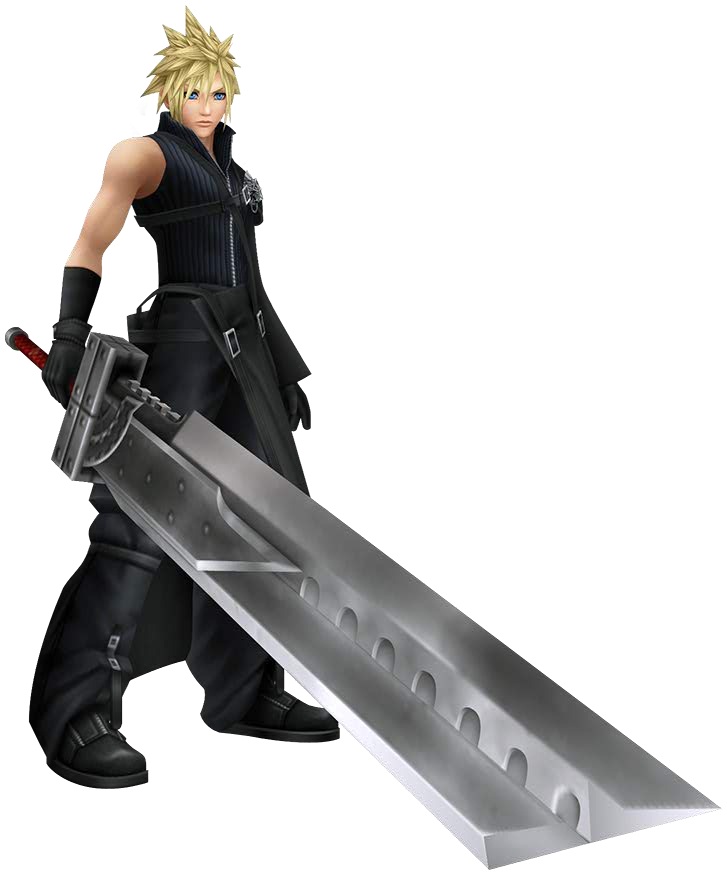

Final Fantasy 7 Mac Crossover Doesn' T Worksheets
Final Fantasy Worm EXVIUS by dingbat779. I didn't read this, but I read their Hyperdimension Neptunia cross and it was some enjoyable slice-of-life/OP shenanigans. Djay 2 apk. 'This is a crossover between Final Fantasy Brave EXVIUS and Worm. I will be borrowing mechanics from Final Fantasy Tactics.' Consistent updates since late October '16. Welcome to the FINAL FANTASY VII game page. This page contains information + tools how to port this game so you can play it on your Mac just like a normal application using Crossover or the Portingkit. So if you haven’t Crossover yet, then sign up here and buy the program. Mar 10, 2013 cannot import dll:C:userscrossoverTempis-1CQIB.tmp.isskin.dll anyone know if FF7 2012 re-relase actually works on mac? Lapel mic in the philippines. If i doesn't and i'm desperate enough, i might go buy parallels or something similar and install it on windows in my mac.